How to Export Files for the Composer and Audio Post-Production
Learn how to export video and audio files for your film composer or sound designer. A simple checklist with formats, sync tips, and AAF export links for post-production.
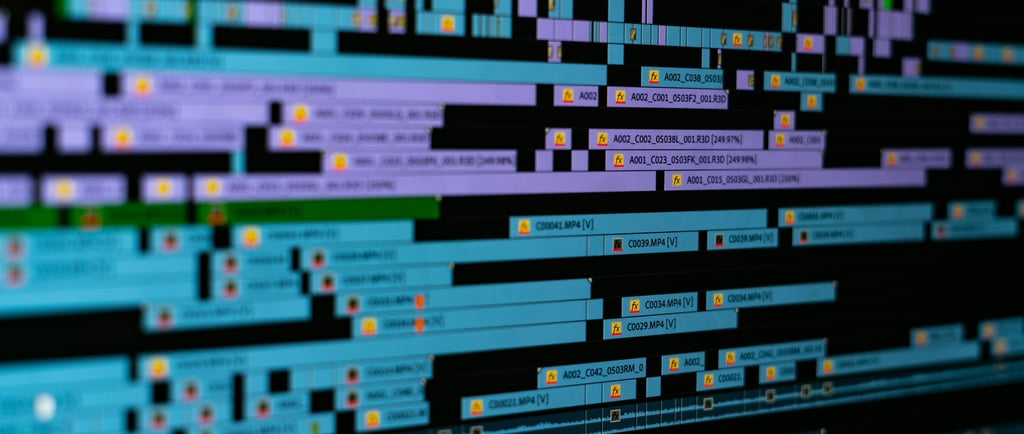

A quick checklist to deliver clean material from your editing session
If you're preparing your film for scoring or for sound design and final audio mixing, it's crucial to export the right materials from your editing timeline. This ensures a smooth workflow and the best possible final product. Here's a clear and simple checklist of what I need before I start composing original music — or, in case I'm handling audio post-production, what I need for mixing and mastering your film's sound.
🎬 1. Video File (for Scoring)
This is the visual reference for your film composer to write to
• Format: .mov (avoid .mp4 and .mkv if possible)
• Codec: Apple ProRes Proxy recommended. H.264 is also fine (~4–5 Mbps target).
• Resolution: 1920×1080 is perfect
• Timecode: Burnt-in SMPTE timecode (BITC) required. This is essential for accurate synchronization. Contact me if you don't know how to embed it.
• Feet + Frames: Only needed if you’re using U.S. film standards
🔊 2. Audio (for Scoring)
The composer needs to hear all existing audio elements separately to create a cohesive original film score.
In the video file:
• Full dialogue
• Sound effects
• Temp music (if used)
Separate WAV files (timestamped, 48kHz / 24bit):
• Mono or stereo dialogue
• Stereo sound effects
• Stereo temp music
‼️ Crucial: Please make sure the audio you export reflects everything currently in your editing timeline — and that it's synced properly to the picture. This prevents costly delays and re-exports later.
🎚️ 3. Audio Post-Production (if applicable)
If I'm also handling sound design, dialogue editing, or final audio mixing for your film, I'll need a full session export. That usually means an AAF file, exported from your editing software.
Here are three clear, up-to-date guides on how to export an AAF:
💡 Questions About Delivering Your Film's Audio & Video Files?
Delivering the correct files is a critical step in the film post-production workflow. If you're unsure how to export any of these files, have any doubts, or you're using a different editing platform (e.g., Final Cut Pro), feel free to get in touch. I'll be happy to assist and guide you through the process, ensuring your film music and audio post-production can begin smoothly.
✉️ Contact me to discuss the audio needs of your project
Marco Valerio Romano
⸻
You might also like:
What Makes a Great Film Score?
How to Choose a Composer for Your Independent Film
How and Where to Find a Composer for Your Indie Film
How Much Does an Original Score for a Short Film Cost in 2025?
When Should You Hire a Composer for Your Film?
How Long Does It Take to Score a Film?
Can You Use That Music in Your Film? (Even If It’s Just a Cover or You Edited It)
How to Give the Composer Directions for Your Original Film Score

